GUIMI-GUIDELINES
Guideline
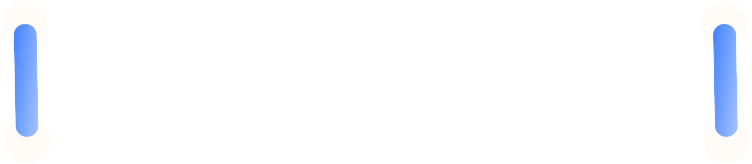
SNS Certification

【Instagram】Addition Process
- Open the Instagram APP and click on 【Profile】 at the bottom right corner
- Click the 【Three Horizontal Lines Icon】 at the top right corner and select 【Copy Profile URL】
- Return to the platform, submit the link, and upload a screenshot of the profile page
(The screenshot should include the username, profile picture, and followers count)
- Check the specific numbers and fill in the corresponding data
(Please be sure to fill in accurate data)

【YouTube】Addition Process
- Open the YouTube APP and click the 【Account Icon】 at the top right corner
- Click 【Your Channel】
- Click the 【Share Button】 and select 【Copy Link】
- Return to the platform, submit the link, and upload a screenshot of the profile page
(The screenshot should include the channel name, profile picture, and subscribers count)
- Check the specific numbers and fill in the corresponding data
(Please be sure to fill in accurate data)

【TikTok】Addition Process
- Open the TikTok APP and click on 【Me】 at the bottom right corner
- Click the 【Three Horizontal Lines Icon】 at the top right corner and select 【Share Profile】
- Select 【Copy Link】
- Return to the platform, submit the link, and upload a screenshot of the profile page
(The screenshot should include the username, profile picture, followers count, and likes count)
- Check the specific numbers and fill in the corresponding data
(Please be sure to fill in accurate data)

【Xiaohongshu】Addition Process
- Open the Xiaohongshu APP and click on 【Me】 at the bottom right corner
- Click the 【Share Button】 at the top right corner and select 【Copy Link】
- Return to the platform, submit the link, and upload a screenshot of the profile page
(The screenshot should include the Xiaohongshu ID, nickname, profile picture, followers count, and likes & favorites count)
- Check the specific numbers after clicking on 【Likes & Favorites】 and fill in the corresponding data
(Please be sure to fill in accurate data)

【Douyin】Addition Process
- Open the Douyin APP and click on 【Me】 at the bottom right corner
- Click the 【More Functions】 at the top right corner
- Click 【My QR Code】 and copy the link
- Return to the platform, submit the link, and upload a screenshot of the profile page
(The screenshot should include the Douyin ID, nickname, profile picture, followers count, and likes & favorites count)
- Check the specific numbers and fill in the corresponding data
(Please be sure to fill in accurate data)

【Weibo】Addition Process
- Open Weibo and go to the homepage, click on 【Me】 at the bottom right corner
- Click your nickname on the pop-up window to enter your profile
- Click the three dots at the top right corner, select copy link and take a screenshot
- Return to the platform, submit the link, and upload a screenshot of the profile page
(The screenshot should include the followers count)
- Check the specific numbers and fill in the corresponding data
(Please be sure to fill in accurate data)

【Dianping】Addition Process
- Open the Dianping APP and click on 【My】 at the bottom right corner
- Click the 【Share Button】 at the top right corner and select 【Copy Link】
- Return to the platform, submit the link, and upload a screenshot of the profile page
(The screenshot should include the username, profile picture, followers count, and reviews count)
- Check the specific numbers and fill in the corresponding data
(Please be sure to fill in accurate data)

【WeChat Channels】Addition Process
- Open the WeChat APP and click on 【Discover】 at the bottom
- Click on 【Channels】 at the top right corner and take a screenshot of 【My Channel】
- Return to the platform, submit the link, and upload a screenshot of the profile page
(The screenshot should include the followers count)
- Check the specific numbers and fill in the corresponding data
(Please be sure to fill in accurate data)

【WeChat】Addition Process
- Open the WeChat APP and click on 【Contacts】
- Scroll to the bottom of the contacts list and take a screenshot
- Return to the platform, submit the link, and upload a screenshot of the profile page
(The screenshot should include the number of friends)
- Check the specific numbers and fill in the corresponding data
(Please be sure to fill in accurate data)
Product Review
1

Pending Review
Apply for 【Product Review】 Task- Please click 【Apply for Task】 according to your platform conditions
- Agree to the task requirements and fill in the additional reward amount
(Please note, not every task can have additional rewards)
- The merchant will review your account and reward amount, please wait
(Please be sure to quote based on the true status of your account, do not exaggerate.)
2
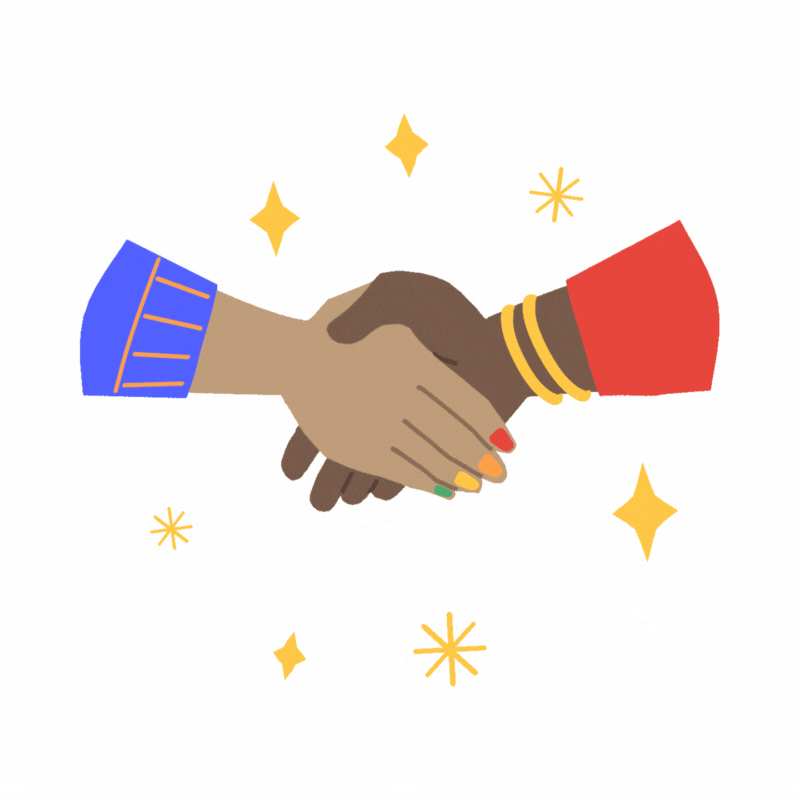
Pending Negotiation
Review Data/Reward Amount- The merchant agrees to the amount you submitted, and the task is established
- The merchant negotiates the amount you submitted, please confirm whether to participate
(Both parties have one chance to negotiate!)If the merchant agrees to the additional amount, cooperation starts; if the merchant disagrees, the task ends and cannot be reapplied.If the merchant proposes an additional amount, and the user agrees, cooperation starts. If the user disagrees, the task ends. You can reapply and renegotiate.
3

Pending Receipt
Wait for Merchant to Send Sample- After the task is established, please wait for the merchant to ship
- After receiving the sample, be sure to click 【Confirm Receipt】
(If not clicked within 5 days after shipping, the system will automatically confirm receipt)
- If you did not receive the sample, please contact us directly
4
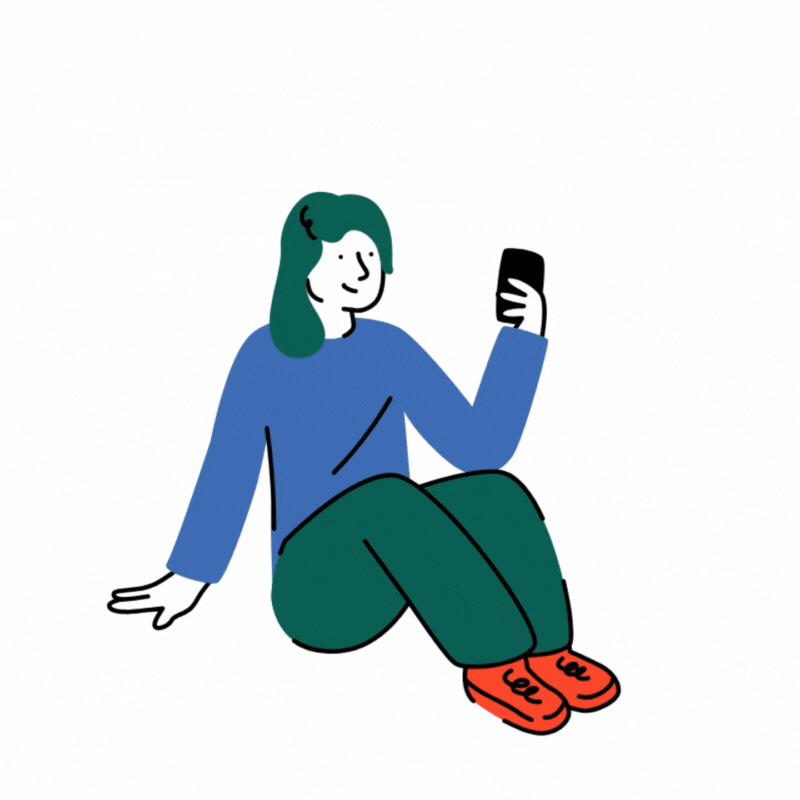
Pending Report
Edit Note and Upload- Publish and upload the report to the platform within 3 days
(All samples must be used and tested genuinely after unboxing)(Ensure the review images/videos are clear and bright)(Samples must not be sold on other platforms)
- Submit the post data (shares, favorites, likes, reads)
- The report screenshot should include part of the post content/photos
- The merchant will review the report you submitted
5
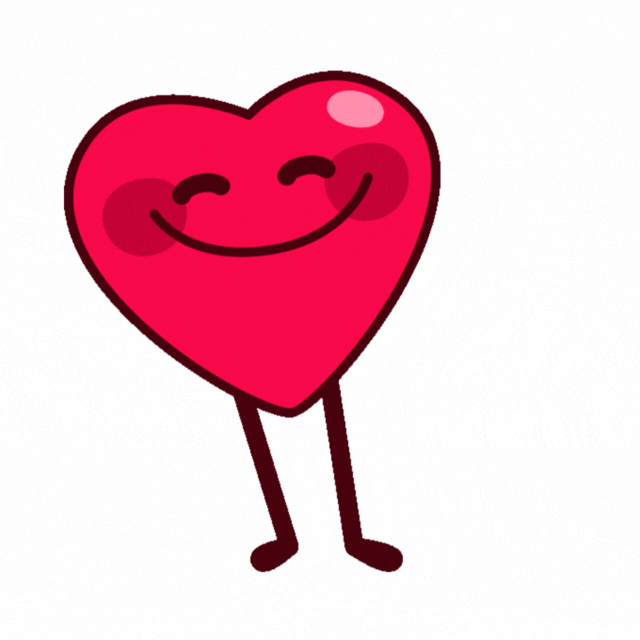
Pending Settlement
Wait for Merchant to Review Report- The merchant is reviewing the report you submitted, please be patient
(Each task only has one chance to upload a report, please upload accurate information as per platform requirements to ensure timely withdrawal!)
6

Successfully Completed
Report Review Successful- The merchant confirms that the report you submitted is qualified, task successful!
- Apply for withdrawal on the platform
Experience
1

Pending Review
Apply for 【Experience】 Task- Please click 【Apply for Task】 according to your platform conditions
- Agree to the task requirements and fill in the additional reward amount
(Please note, not every task can have additional rewards)
- The merchant will review your account and reward amount, please wait
(Please be sure to quote based on the true status of your account, do not exaggerate.)
2
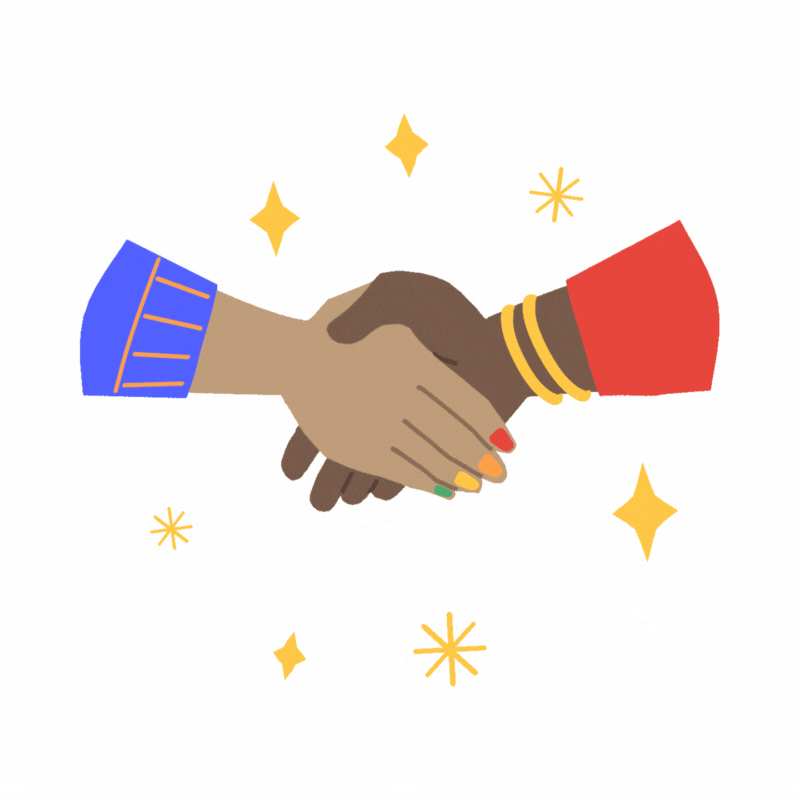
Pending Negotiation
Review Data/Reward Amount- The merchant agrees to the amount you submitted, and the task is established
- The merchant negotiates the amount you submitted, please confirm whether to participate
(Both parties have one chance to negotiate!)If the merchant agrees to the additional amount, cooperation starts; if the merchant disagrees, the task ends and cannot be reapplied.If the merchant proposes an additional amount, and the user agrees, cooperation starts. If the user disagrees, the task ends. You can reapply and renegotiate.
3
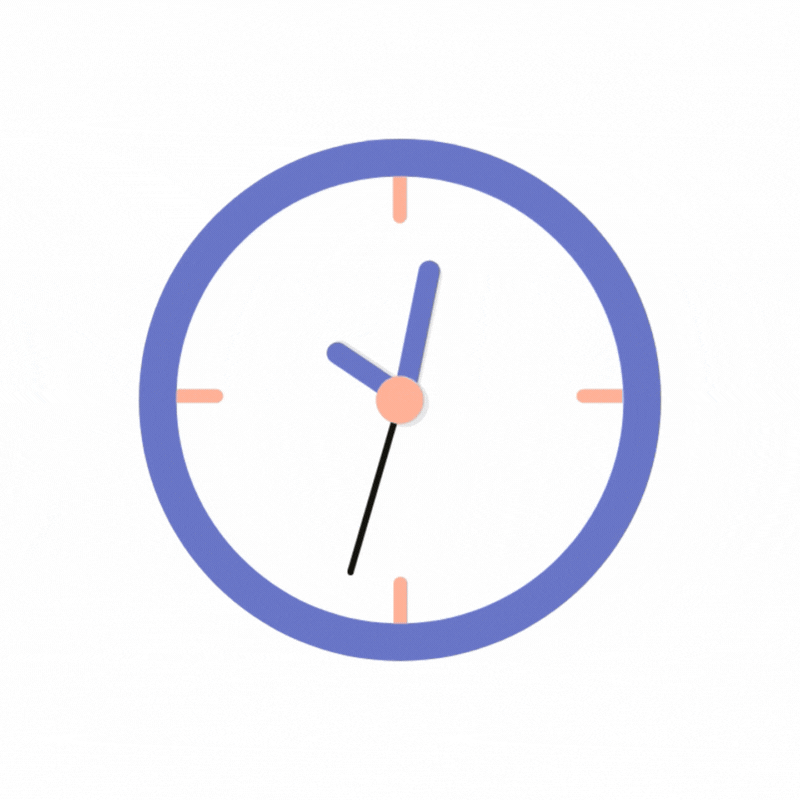
Pending Check-in
Execute 【Experience】 Task- After the task is established, please arrive at the designated location/date on time
(Do not be late or arrive too early to avoid causing trouble for the merchant)
- If you cannot arrive on the day or need to change the time, please contact the merchant directly by phone
(If you cancel the check-in unilaterally without notification, the platform may restrict your account rights)
4
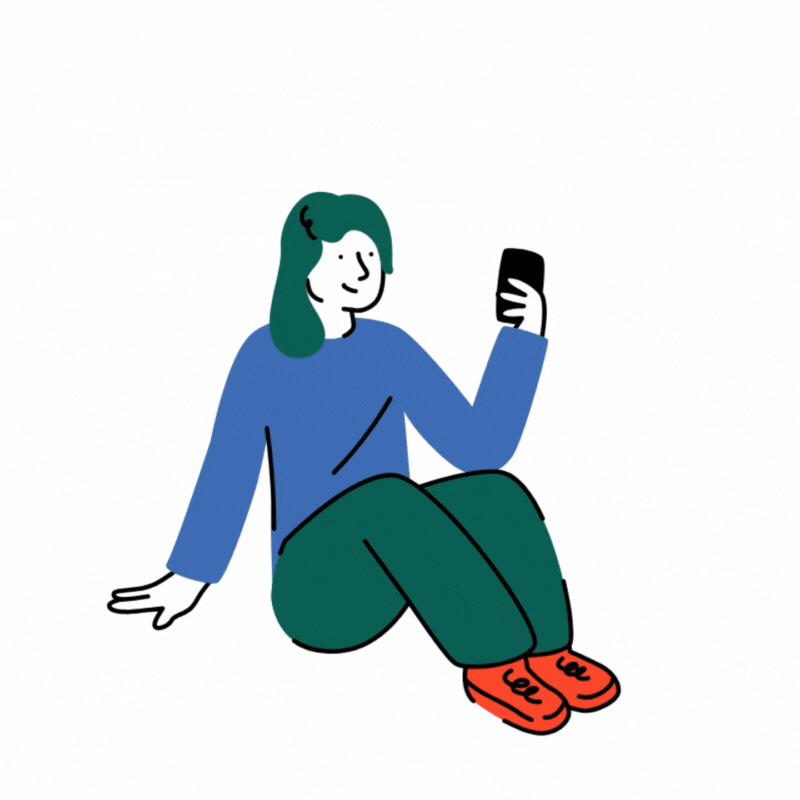
Pending Report
Edit Note and Upload- Publish and upload the report to the platform within 3 days
(Ensure the review images/videos are clear and bright)
- Submit the post data (shares, favorites, likes, reads)
- The report screenshot should include part of the post content/photos
- The merchant will review the report you submitted
5
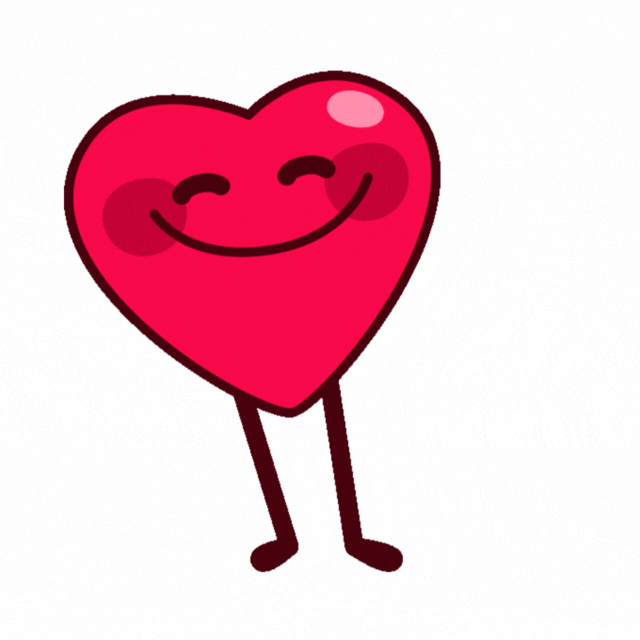
Pending Settlement
Wait for Merchant to Review Report- The merchant is reviewing the report you submitted, please be patient
(Each task only has one chance to upload a report, please upload accurate information as per platform requirements to ensure timely withdrawal!)
6

Successfully Completed
Report Review Successful- The merchant confirms that the report you submitted is qualified, task successful!
- Apply for withdrawal on the platform
PR Promotion
1

Pending Review
Apply for 【PR Promotion】 Task- Please click 【Apply for Task】 according to your platform conditions
- Agree to the task requirements and fill in the additional reward amount
(Please note, not every task can have additional rewards)
- The merchant will review your account and reward amount, please wait
(Please be sure to quote based on the true status of your account, do not exaggerate.)
2
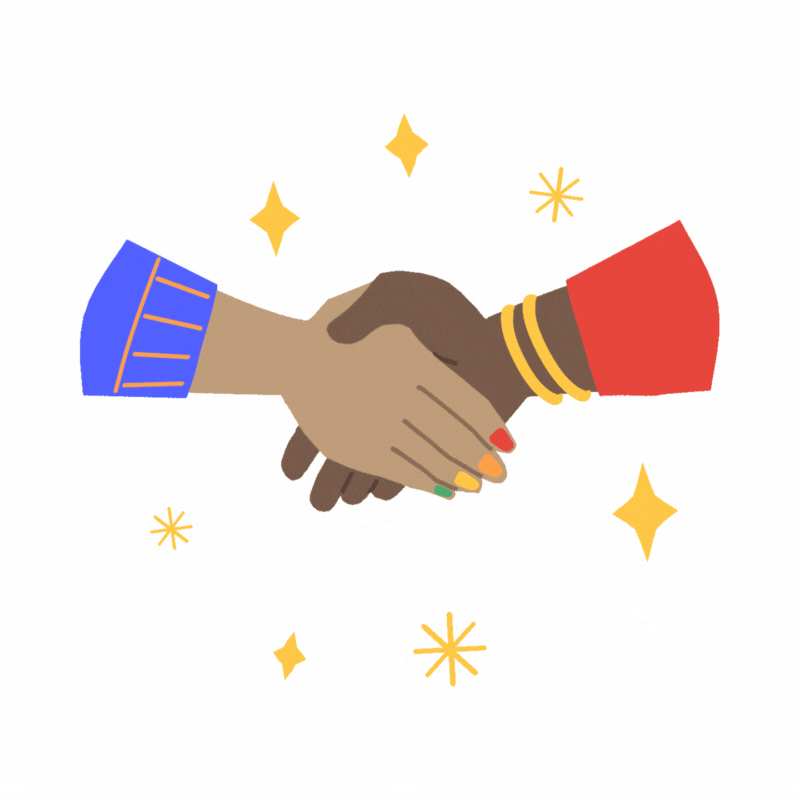
Pending Negotiation
Review Data/Reward Amount- The merchant agrees to the amount you submitted, and the task is established
- The merchant negotiates the amount you submitted, please confirm whether to participate
(Both parties have one chance to negotiate!)If the merchant agrees to the additional amount, cooperation starts; if the merchant disagrees, the task ends and cannot be reapplied.If the merchant proposes an additional amount, and the user agrees, cooperation starts. If the user disagrees, the task ends. You can reapply and renegotiate.
3
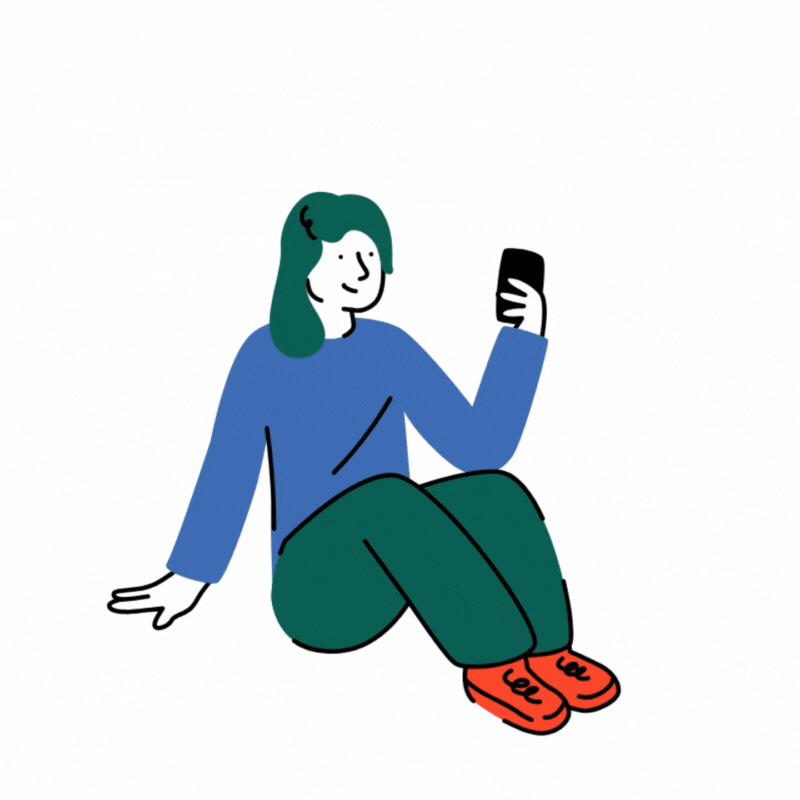
Pending Report
Edit Note and Upload- Publish and upload the report to the platform within 3 days
(After receiving the PR material, you can modify the PR text based on your account)(Ensure the review images/videos are clear and bright)
- Submit the post data (shares, favorites, likes, reads)
- The report screenshot should include part of the post content/photos
- The merchant will review the report you submitted
5
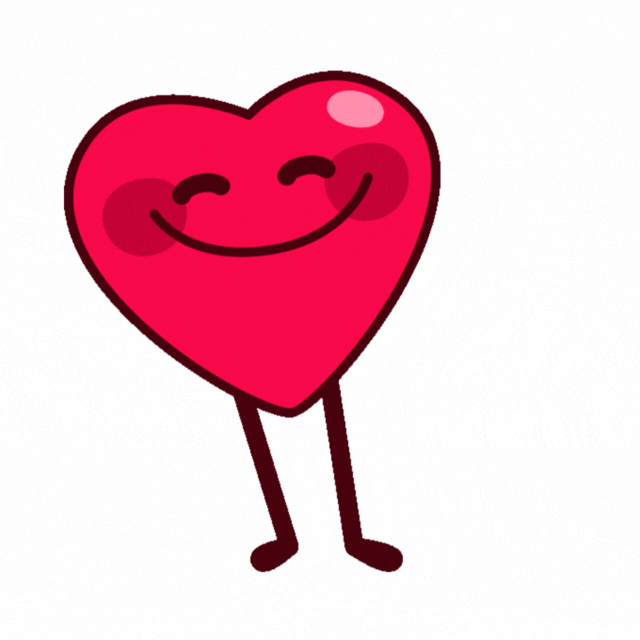
Pending Settlement
Wait for Merchant to Review Report- The merchant is reviewing the report you submitted, please be patient
(Each task only has one chance to upload a report, please upload accurate information as per platform requirements to ensure timely withdrawal!)
6

Successfully Completed
Report Review Successful- The merchant confirms that the report you submitted is qualified, task successful!
- Apply for withdrawal on the platform
Rewards & Withdrawals
Please note that the task settlement will be paid in Japanese Yen to your virtual account.
- Click "My Earnings" to view the amount available for withdrawal
- Set up your remittance account information in advance
- Click to apply for withdrawal and enter the desired amount
- Wait for the payment date, the platform will notify you when the payment is successful, please wait
(Depending on the payment method, a certain remittance fee may be charged, which will be deducted and displayed in the payment details when the reward is issued.)
(If the reward requires cross-border payment, exchange rate fluctuations may affect the final amount received. Please pay attention to the exchange rate information of the payment platform.)
Fixed payments are made twice a month, at the beginning and end of the month;
If applied on the 16th, the payment will be made at the end of the month;
If applied on the 1st, the payment will be made in the middle of the month.
If applied on the 16th, the payment will be made at the end of the month;
If applied on the 1st, the payment will be made in the middle of the month.
Advertising Regulations
Failure to comply with the following rules may result in account freezing or forced withdrawal, please confirm.
【Basic Principles】
Comply with national laws, regulations, and policy requirements;
Do not publish content that violates the basic principles of the constitution, endangers national security, or harms national interests;
Do not publish content that undermines national unity, harms ethnic solidarity, promotes cults, or undermines national religious policies;
Do not publish other content prohibited by laws and administrative regulations;
Maintain social public order, morality, and good customs, and ensure the authenticity and reliability of published information;
Do not spread rumors, disrupt social order, or undermine social stability;
Do not publish obscene, pornographic, gambling, violent, murder, terroristic, or criminal content;
Maintain a fair and just business environment and ensure the legitimate rights and interests of all parties;
Do not publish defamatory or harmful content that infringes on others' legitimate rights;
Do not publish malicious attacks on the platform, damage the business environment, or engage in unfair competition;
Do not publish content that involves personal privacy, including phone numbers or addresses.
【Prohibition of Exaggerated or False Advertising】
Platform merchants/creators must not make false or exaggerated claims or explanations about the efficacy of beauty products during promotion.
Creators must not make unsupported, false, or exaggerated claims about the efficacy of products when sharing them, nor engage in misleading marketing behaviors.
For example, "Using this product alone, I lost 10 kilograms in a week!" If this effect does not actually exist, it constitutes false advertising. In addition, "Industry first!" without actual support or data, is an exaggeration. "This product is now only 500 yuan, super value!" If it is not an actual limited-time offer, it constitutes false advertising.
【Unauthorized Use of Others' Created Images, Copyrights, and Trademarks Prohibited】
Do not use unauthorized images or videos without the permission of the advertiser or rights holder.
Please use your own photos or creations, or use materials with permission for promotion. Also, avoid using trademarks (product names) owned by other companies when publishing.
【Prohibition of Unfair Competition】
Follow etiquette, prohibit defamation, overly negative comments, and content that makes viewers uncomfortable.
During the promotion of products, it is prohibited to disparage similar products, express negative evaluations, or take negative actions against specific similar products, or claim that the promoted product is superior to other similar products.
【Prohibition of Excessive Promises and Effect Guarantees】
According to advertising laws and regulations, advertising content must not make assertions or guarantees about the efficacy or safety of products. Assertions or guarantees about product efficacy or results will be regarded as false advertising, including endorsements or proofs in the name of industry associations, experts, or beneficiaries.
【Prohibition of Using Absolute Statements and Other Prohibited Advertising Terms】
Prohibited advertising terms include extreme statements, excessive comparison language, abuse of authoritative or qualification statements, absolute statements that do not reflect the actual situation, and terms that may mislead or deceive consumers.
【Prohibition of Spreading Unpleasant Content】
When promoting product effects, avoid using elements or content that may make users visually or psychologically uncomfortable.
Prohibited Actions
The following behaviors are prohibited on this site.
If user behavior is malicious, this site may freeze your account or restrict withdrawals without prior notice. Thank you for your understanding and cooperation.
1Failure to Submit Report by the Deadline
Please publish and submit your report on SNS by the system-specified deadline.
If the sample shipment is delayed due to force majeure or natural disasters, please contact the operations department in advance. For details, please consult the LINE official account.
2Failure to Check-In/Unilaterally Canceling Appointments
If you are late or absent due to force majeure, please inform the shop as soon as possible.
Additionally, arriving more than 30 minutes early will burden the shop, even if you arrive early, please wait until the specified time.
Once the appointment schedule is confirmed, it cannot be canceled or changed in principle.
Please be sure to arrive on time.
Repeated lateness or absence may result in account freezing or withdrawal restrictions.
3Failure to Perform Activities/Unilaterally Canceling Activities
After the activity application is approved, please perform the activity requirements and submit the report within the specified period. The application can only be canceled if both the shop and you agree.
Please inform the operations department of the cancellation reason in advance.
4Violation of Advertising Regulations/Publication of False Content
Please confirm the advertising regulations and follow the publishing rules. Apart from the activity requirements, there is no need to follow unreasonable additional requirements from the shop. If you receive additional requests from the shop, please contact the operations department.
5Prohibition of Reusing Content
Please only publish posts related to the services (product experience) provided by the activity. Even if you have previously posted about the same product, it is prohibited to reuse photos or content.
6Deleting or Setting Posts to Private
Posts must be kept for 6 months.
Deleting or setting posts to private within 6 months may result in penalties for violating the rules.
7Reselling
Reselling products is strictly prohibited.
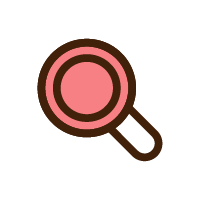 Suggestions
Suggestions